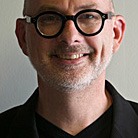Why?
The general idea behind Facebook Comments is that it allows people to comment on your site using their Facebook identities. To use Facebook Comments, you do need a Facebook account, but you don't have to friend anyone. Facebook lets you set their module to accept comments from either Facebook members or members of other networks, so commenters don't necessarily have to have a Facebook account. Facebook Comments have several benefits:
- The most important is that when people comment, that comment shows up on their wall as well. That means their friends see the comment, and it pulls some of them into your site to see what they were talking about. This is huge. I have around 3,000 friends on Facebook. If each of them has 500 friends, then that's potentially exposing the conversation to 1.5 million people who would likely never otherwise see it. And if those friends' friends comment (many of them do) then it spreads the conversation even further.
- Because people are using their Facebook identities, you're much less likely to have trolls and flamers. This is because they're not anonymous. Even if you don't know the person, they're more likely to be civil because others know them, and they don't want someone they know to see their ill-mannered comments.
- It's free. Some of the other comment mechanisms charge you each month because comments are their main business, but Facebook provides their comments module free because it creates more traffic on Facebook, which is their primary goal.
How?
Here's how you set up Facebook Comments:
- To begin, go to the Facebook Developers page.
- Click Apps in the top menu bar. You'll have to enter your Facebook password to continue.
- On this page, you'll need to create a Facebook App so that Facebook knows your site (and you.) Click "Create a New App" near the top right of the page and follow the instructions.
- Once you've created your App, your next step will depend on how your site is built. I build mine in Sandvox, which has Facebook Comments capability built-in, so I just copy the App key and paste it into my site so the site knows who hosts the comments. But you might need to get a code. If so, go to the Social Plugins page. Click Comments, fill in your info and get the code there.
Two other notes:
- While you're on the Social Plugins page, strongly consider setting up a Facebook Like button as well. If you have Sandvox, then Facebook Like buttons are already available as a built-in Object. But if you use another site-building app, you may need to set this up manually. I have Like buttons on nearly every page on my site. Every time someone Likes a page, that shows up on their Facebook news feed as well, reaching that much larger second tier of people I'd never otherwise know.
- I use Facebook Comments broadly, on many pages on my sites, not just the blogs. Every place you allow a conversation is one more place where others outside your normal circle can be drawn in to what you have to say. Don't be shy with this.