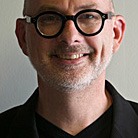I use ShareThis to set up my sharing chiclets. There are other sharing services available as well. Here's how you do it:
Go to the ShareThis homepage and select a chiclet style. I use the plain buttons because you can have more of them because they're narrower. Once you've clicked the button for the option you want to use, click More Options.
The first option screen asks for your blogging platform. Since I'm using the Sandvox blog mechanism, I just click "Website." The second option screen lets you pick the style of the sharing buttons. I use the first option in the Buttons row. The third option screen is for customization; it lets you select the services you want to use. When you have it the way you want it, hit the Finish button.
This will bring up a popup window asking you to choose a Share Widget style. I'd suggest Multi Post because it doesn't take visitors off your site. But when you click it, it does nothing. That's because you need to scroll down the window to see the code.
Here's where it gets a little bit tricky. The first code window contains "span tags." It's not obvious, but you use these to create your chiclets. Copy the code here, go to your domain in Sandvox, and insert a Raw HTML Object where you want the chiclets to appear. With the Object selected, go to the Object Inspector and click Edit HTML. Paste the span tag code into the dialog box and close.
The last task is to inject the "script tags." Copy the script tag code, then select Edit>Page Code Injection in Sandvox. Make sure Head Area is selected in the dialog box, then paste the script tag code into the first window. The chiclets will now show up and work properly.
One final note: be sure you do this with your master pages at the beginning, otherwise it'll be more work to copy and paste it into all the duplicates you've made later on.