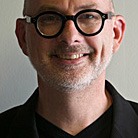New Media for Designers + Builders is up on Apple's iBookstore! Here's the link.
If you don't have an iPad, I've also created a Kindle version. Here it is as well. If you don't have either an iPad or Kindle, what is your electronic reader? I'm thinking of doing a Nook version at some point. Please let me know in the Guestbook (scroll down).
Blog Archive Best Practices
I finally figured out an excellent system of archiving my blog posts in a seamless way! The Original Green blog has over 220 posts, making it tedious to work with all them in the same folder… tons of scrolling past what I don’t want to get to the one I want to link to, for example. And because I’m starting to blog a lot of Walk Appeal material as I’m working on the book in earnest, it’s a big deal now.
I googled “blog archive best practices” and didn’t get anything useful other than suggestions for the look of the archive. I then posted a similar question to Facebook on a couple occasions and got helpful responses from Kaid Benfield, Andy Malone, John Massengale, and Hazel Borys. From their excellent input, I was able to piece together the following:
Andy linked to a blog which included a page where every post is listed by title. That would be enormously helpful to me, allowing me to hunt for my own posts for linking later. There are two basic types of blog posts: timely posts, and evergreen posts. Timely posts are those based on current events. Evergreen posts are those based on principles, and which may be useful for years. Most of my posts are evergreen, because I’m more interested in lasting principles than things that are temporary. Some of my posts might only have a few hundred readers after a week, but to my surprise, they may have several thousand a few years later. Because evergreen posts don’t have an expiration date, I regularly link to them years later.
Unfortunately, Sandvox (my Mac-based web platform) has a hard limit of just over 200 on the number of items that can be shown on a “titles & summaries” object, which is the element used most often for blogs. You can display entire posts, parts of posts, just post names, etc. 200 works and 300 doesn’t… I didn’t experiment with all the points in between. That meant that Andy’s idea wouldn’t work for me either right now or some time in the near future. But I discovered that I could put multiple titles & summary objects on one page, making it possible to essentially do a blog for each year, since there’s no chance I’ll ever blog over 200 times in a year. So I can replicate the page Andy linked to. Very useful. Here it is.
But there are two problems with this approach: First, moving all the 2008 posts to a new blog named “2008″ (or whatever) means that each post will have a new URL. That will break all existing links to the page and delete all Facebook comments, which are tied to the old URL. It will also reset the page counter to zero. The second problem is that if I display just the most current year in my main blog window, early in the year it will look like the blog is almost empty.
Something Hazel said in her comment got me to wondering “is there any chance I might nest Sandvox blogs?” I tried it, and it worked!! This was the major breakthrough. Sandvox has always been awesome about doing simple stuff that seems completely intuitive more than most software I use. But the ability to nest blogs meant that I could create a 2008 blog, a 2009 blog, etc… all the way to my 2017 blog, and when you view them in my default blog window, you’ll always see the ten most recent blogs, even if they spanned across years.
I’ve now rebuilt my blog that way. The Original Green blog now contains a 2017 blog, a 2016 blog, etc. But what about all the problems noted above with changing URLs? The URL of the Speed Burden post, for example, was originally http://www.originalgreen.org/blog/costs-of-sprawl—the-speed.html but is now http://www.originalgreen.org/blog/2012/costs-of-sprawl—the-speed.html. The solutions were tedious, but worth it, IMO. First, I went through every post and copied every comment and pasted them as text and avatar graphics under “Legacy Comments.” There is great value in many of those comments. They made the Original Green book much better; the commenters are almost like my co-authors, as the book is filled with their ideas.
I first considered the page counter reset to be a minor loss, because nobody on earth other than me would care about how many visitors each post had to date. But then it occurred to me that the number of visitors could be instructive to me about which posts were most successful, so I went about the monotonous task of copying that number off every post (using my browser, where the number is visible) and pasting it into the page in Sandvox. For a post that has had 6,475 visitors to date, the text is “6,475+” meaning that it’s that much plus however many the page counter shows. I didn’t do this when moving from iWeb to Sandvox in 2011, so for those posts, it’s “+6,475+” meaning that there were more visitors before 2011, but I don’t know how many.
The third thing I did took the least amount of time. I made a spreadsheet I’ll blog about later which includes the core URL I copied from each page in Sandvox (”costs-of-sprawl—the-speed” in the example above) then two other columns with the before and after URLs. With this, I was able to create redirects for each of the posts in about 2 hours. They are Type 301 permanent redirects. This means that any link to the old URL will redirect visitors to the new URL. Also, a 301 redirect means that if a visitor has the old URL bookmarked, it’ll change the bookmark in their browser to the new URL. One caveat: if you do something similar, you should create the redirects quickly so people looking for your work can find it quickly.
One other thing I should point out: Looking at it one way, your whole blog (including your most recent post) is an archive. Viewed another way, there is no archive… you’re just putting posts into multiple buckets by year (or month, if you blog ever day). This means you’ll never need to move a post and break a link again. Kudos, Sandvox!!
~Steve Mouzon
Holiday Cards
I send out a holiday card at the end of the year that always gets a good response... it's a combination of beautiful images and good ideas. Here's what I do: It's composed of my best photo work and my best work on Twitter. I tag photos as 5-star, 4-star, etc. in Photo Mechanic, so it's easy to find my best photos. In Twitter, it gets a little more complicated.
For several years, I would favorite only my own work, so that made it pretty easy... I'd just find my own faves and use the best of them. But in more recent times, I decided that it's kinda presumptuous to only fave my own stuff, so I've started using the fave button on tweets that are actually my favorites, no matter who they come from.
I've also started organizing my tweets in a better way. Go to twitter.com, then click your head shot or avatar in the upper right corner. Click Settings in the drop-down menu. On the Settings page, click the "Request your archive" button near the bottom. In several minutes, Twitter will send you an email telling you that your archive is ready, with a link to download the archive. Do it.
If you've done this before, you'll already have a spreadsheet with your old tweets. Delete those from the download and add the new ones from the download into the spreadsheet. If this is new to you, save the entire download as your tweet-sheet.
I delete most of the columns from Twitter, leaving only the date & time column and the text of the tweet itself. I then add five columns: fave, classic quote, #, quote, and tweetcast. Fave is yellow; classic quote is red; # is blue; quote is orange; tweetcast is green. I freeze the header row so these are always visible no matter where I scroll on the spreadsheet. When I enter something somewhere down the sheet, I copy the header row and modify, so the entry has a color background that makes it easier to see when scrolling fast.
The fave column is easy; it's the tweets I favorite for whatever reason.
I use the classic quote column for quotations from other people that are so good I might want to retweet them someday. For the most part, these are things I've heard someone say and I'm quoting them on it. Occasionally, it might be something I read that someone else said. It's never (to date) anything I've said. For each classic quote, I put the person's Twitter username (if they're on Twitter) or first and last names (if they're not) in this column.
The # (hashtag) column is either tweets I've hashtagged while tweeting, or to which I want to add a hashtag (subject) later. It makes it really easy to find all the #WalkAppeal tweets, for example, while I'm writing the Walk Appeal book, which is what I'm doing now.
The quote column (the orange one, not the red classic quote column) is the one where I flag all the quotes from other people that are good. I curate this column for the best work, and tag those quotes in the classic quotes column... the ones that are great. In both columns, I enter the person's username if they're on Twitter or full name if they're not.
The Tweetcast column is where I tag events I've tweetcasted. The first one I did in earnest was the Seaside at 30 conference in January 2011. I got close to 30 new followers during that event, and quickly learned that people appreciate tweetcasting. I've debated whether to include side conversations during those events, but have discovered that they're some of the most entertaining tweets.
~Steve Mouzon
Getting Back in the Arena
Do you blog, or are you thinking about getting started? If not, you can ignore this, but if so, I just saw a really useful link on getting your blog posts out there where more people will see them. Here's my take on the six steps:
Splinter
These are good rules of thumb on the types of content you can pull out of your blog post and use on your other New Media nodes to entice people to read your full post on your site. I've thought of most of these, but not all... and I certainly haven't practiced this as well as I could have.
Visualize
I wrote extensively in New Media for Designers + Builders on how important it is to use images in everything you put out there. But just like the Splinter section, they have a couple methods I've never considered until now.
Broadcast
This section is too sophisticated for me. If you want to do some serious Google Analytics, follow the instructions here. I'm simpler than that... I have Google Analytics on all my sites, but because I'm an architect, urbanist, author, and photographer but not really a marketer, looking at the analytics is occasionally amusing, but not something I spend much time with.
Tag
This is one that more of us are doing more of the time: using hashtags and usernames to draw more people into the conversation. Have a look, but you're probably doing a lot of this already.
Monitor
You can only monitor the effects of a link if you've tagged it somehow. The easiest way is with bit.ly links, which I've found very useful because you can quickly see what resonates with people.
Schedule
Most blog posts get good traffic for a couple days then drop off. There's a new idea that extends their life: re-splinter your best posts every few weeks or months to get more readers. This link's author uses MeetEdgar.com, which auto-selects your most popular posts for re-splintering. Meet Edgar annoyed me because you have to get an invitation before they'll tell you their pricing. Turns out it's $49/month for a starter plan. It seems like a lot of money, but if it saved me an hour per month, it would easily pay for itself. I may eventually break down and do it.
There's another way to schedule as well, but it's a one-time thing. Chuck Marohn of Strong Towns fame put me on to this a couple years ago. Buffer.com lets you post things any time of day, and it'll delay the post until a time that's known for good readership. For example, you can put some stuff up at night after the end of a long day, but few people would see it. But if you Buffer it, it'll be released at the time(s) you've preselected the next day, when there are lots of potential readers online. It's $9.95/month, and well worth it.
~Steve Mouzon
Moving to MailChimp
I'm making a change that will save me a thousand dollars a year... I'm moving my mailing lists from iContact to MailChimp. It started out purely as a money-saving move, but I'm really liking how MailChimp handles several other things as well.
You might have read in New Media for Designers + Builders, which tells why a mailing list is one of the twelve recommended nodes of a New Media ecosystem for those of us who design and build. Before we get into the good stuff that MailChimp does, let's take a minute to talk about mailing list basics.
Mailing Manners
I do two types of mailings: this one is a newsletter, which I'm re-committing to send out (almost) every weekend after a gap of several months. That's what you subscribed to, and I owe it to you to deliver useful stuff each weekend. And please let me know if there's a topic you'd like to hear about, and I'll be sure to cover that soon.
The other type of mailing is the news release. When I subscribe to someone's news releases, I want to hear from them about stuff that's really newsworthy because I appreciate their work, but I don't want a steady stream of emails from them because my bandwidth, like yours, is limited. So that's what I do for anyone subscribing to my news release lists as well: I email them when there's something I think is really worth hearing... but only then.
Mailing $
I've used iContact for several years, and while I generally like their system, there's no inexpensive way to use it because they charge monthly based on how many subscribers you have. I have over 6,000 subscribers to my lists, so I'm paying $88/month. Because I only send news releases when there's news, most of my subscribers may hear from me only once or twice per year. That gets pretty expensive per email.
MailChimp has more choices. Right now, I'm on their Forever Free plan, which is for anyone with fewer than 2,000 subscribers. I have one big list, so it's the one I'll move last because all of my other lists don't total over 2,000. Above 2,000 subscribers, you can go two directions: their Monthly plan is similar to iContact's, where you pay according to how many subscribers you have. But they also have a Pay As You Go plan, where you buy email "credits," and the more you buy, the cheaper each credit is. One credit buys you one email to one person, so if you have a list with 100 people and want to send one email to that list, you'd need 100 credits.
MailChimp begins with 300 credits for $9, which is 3 cents per credit. Here's their billing plan page, so you can see for yourself what the choices are. I'm planning on buying 200,000 credits for $1,000, which is a half-penny per credit. Yes, that's a lot of money, but I spend that much in a year with iContact anyway, and at the rate I sent mailings that year, those credits will last more than three years, so it's obviously a good deal.
Why I Like MailChimp
First, there's one thing I don't like that threw me off for a bit. Everywhere on their site, they talk about "campaigns." What's a campaign? I've heard PR people talk about advertising campaigns, but is this a long-running thing with many emails, or just one email? I experimented a bit, and it seems like you could do it either way, but it seems easiest if every email is a different campaign. But c'mon guys... we're not advertisers... we're designers and builders! With everything else you do so well, couldn't you be plain-spoken about this item?
OK, now on to what I like. There are three big things, other than pricing. First, it's really easy to create a campaign... err... email. There are five pages once you create the "campaign:" Recipients, Setup, Template, Design, and Confirm. Each page is really self-explanatory, and stuff works the way you'd expect it to. iContact always seemed a little convoluted, and tried to push you to their pre-built templates (none of which worked for me).
The second thing is the tone of the site. Other than the campaign thing, the voice seems really conversational and not at all corporate or PR. That's a good thing, because most of us run as fast as possible away from anything that sounds like PR because we don't have the bandwidth to sit through one more sales pitch.
The third reason I like MailChimp is something called Groups. This lets a person tell you several things about them. For example, I have three groups titled "I've bought," "I am a(n)," and "I'm interested in." Within each of these, there are "group names" (think of them as sub-groups). Within "I am a(n)," there are things like "Architect," "Builder," "Developer," "Engineer," etc. There's one thing I haven't yet figured out, and that's the easiest way to invite people to tell you more about them after they're already subscribed. That'll be the subject of another update in the not-so-distant future.
~Steve Mouzon
Saturday Morning Emails
Just last week, I finally figured out some really simple techniques for taming email. I've been testing it to see if it really works... and it does! Here's what I'm doing:
Archives
I travel with work, and do a lot of design charrettes, so it's easy to go a few days without looking at email. I get over 200 emails most days that make it past my spam filter, so my inbox stacks up really fast. Recently, I had thousands of unread emails in my inbox, and that's so demoralizing I never wanted to deal with it because I knew it was a job I could never finish at any one sitting. So here's what I did:
First, I made a folder called Archives, then sub-folders for each year beginning in 2000, and separated email into those folders. Beginning in 2012, I made subfolders for quarters (Q1, Q2, Q3, Q4). I was going to just mark them all "read," but then realized that most of the unread ones probably weren't ones I wanted to keep. And so I've been going through each quarter's folder when I have spare time and getting rid of them. And the cool thing is that the psychology is entirely different. For example, 2013's Q1 folder has 151 unread emails. Unlike my previous inbox where the unread emails kept growing, that Q1 folder will forever have only 151 unread emails... until I sort through them and get rid of whatever I don't want to keep. So that's not an impossible task... that's actually a fairly easy task I can do in a few minutes someday soon.
The other great thing is that my inbox only has 78 unread emails right now because everything else before July 1 is now archived. And I have confidence I can respond to 78 emails, whereas responding to thousands was completely hopeless. I'll let you know when I get it down to zero. And when it is zero, it'll be much easier to sort through today's email, even if I have to do it late at night or early in the morning.
Listservs
I participate in a number of email listserv discussions, so the next folder below Archives is my Listservs folder, with subfolders for each listserv. I use Mac Mail, so I have "rules" set up that automatically put all listserv emails in the appropriate folders.
Sorted
The last big folder is my Sorted folder. In the early days of email many moons ago, I tried to sort all my email into various folders and subfolders before finally giving up when it just became too much. But I have a few subfolders in the Sorted folder that I still use. For example, there's one where all my Google Alerts automatically go. The most important one, however, is the Jobs folder... because of what I did to it last week:
First, I made an Active and and Archive subfolder under Jobs so I could get all the clutter of old jobs out of the way. For every job in the Active folder, I made rules that automatically send email either to or from a client to that folder. I add anyone who works only on that job to the rule as well so that all conversation goes there. In the old days (before last week) I would regularly miss client emails because they came in during those days I wasn't able to check email, and I never responded. Now, I'm quickly responding to every one.
Three Folders
Here's a cool thing about Mac Mail: When I close those three folders (Archives, Listservs, and Sorted) Mail shows how many unread emails are in each. So right now, I know there are 14 in Sorted. When I open it, I can see that there are 2 in Jobs and the rest are Google alerts. So it makes it really easy to quickly see what needs attention and take care of that in a timely fashion... which I have NEVER done until now.
~Steve Mouzon
New Media Workshop at Celebration
Tuition $50
We’ll provide refreshments; lunch is on your own at one of Celebration’s Main Street restaurants nearby.
Join me 9 AM - 4 PM November 8 for a day at Celebration, Florida jam-packed with the latest New Media know-how! The fast-paced morning session is packed with tips and techniques on the following:
Why New Media?

We’ll start by looking at how business is changing more than it has at any time in our lifetimes. We’ll look at what that means, especially for designers and builders. What once worked doesn’t work so well anymore, but the new tools may actually work better for you than anything else you’ve ever tried before.
Blogging
Your blog should be the keystone of your New Media ecosystem. We’ll look at the basics first, such as how to blog and how to do it. Then we’ll take a look at some bonus stuff, like Google ads, blogging tweet-casts, and ClickToTweet.
Micro-Blogging
Twitter so dominates micro-blogging that we’ll mainly be looking at Twitter, but the lessons apply if you micro-blog elsewhere. Like blogging, we’ll look at why to do it, how to do it, and the top ten rules of microblogging. We’ll then look at some bonus items like the (relatively) new Twitter graphics and the benefits of tweet-chats.
Website

A decade ago, people debated whether to have a website… and we know how that worked out. Get ahead of the curve on the other eleven nodes of your New Media ecosystem. Before we’re done, we'll look at is a site I’ve built recently which I feel redefines web marketing in several good ways.
Speaking

Speaking seems so Old Media… and also so terrifying… but we’ll look at why it should be part of what you do. Also, how do you get started speaking? And what are the most important rules once you get going?
Idea Cards
Don’t ever have business cards again. They do nothing good for you anymore, but Idea Cards do, for reasons we’ll discuss. Simply put, the Spam Vaccination means people don’t want to know about your business anymore, but they may listen for hours about your great idea.
Discussions

Some of the most prominent designers + builders share their know-how freely… if you know where to look. But most high-level online discussions are peculiar places. You need to know the unwritten rules so that you’ll be welcomed back again and again.

We all know email… don’t we? We’ll look at some basic principles here that help feed other nodes of your New Media ecosystem, and that might just lift some of the burden that email is today for pretty much all of us.
Mailing Lists

This is the one part of a New Media ecosystem where we’re still allowed to broadcast information… so long as we get everyone’s permission beforehand. We’ll discuss details of the best ways of going about this, and getting good results.
Images
Almost every designer or builder has an image library because we’re visual people. But what could you be doing to collect better images? Or organize them better where it’s easier to find what you’re looking for? Half hardware, half software, all helpful, I believe.
Publishing
There are several ways of getting your stuff out there in durable fashion, from paper books to e-books to e-zines to apps, and several other media as well. We’ll look at the most important considerations of each.
Communities
Many people think of online communities like Facebook when they think of New Media. There’s much more, of course, but you shouldn’t ignore this one simply because so many people are there. We’ll look at several of them that are important to designers + builders.
Video

This medium is becoming more important to us now. What are the different video modes you might use? What equipment do you need? What’s a “fluid head” tripod, and why might you need it? And how do you handle audio, which can be audio’s weak link?
The Afternoon Session

That’s all highly useful information, but the most fun promises to be after lunch. Since the Meltdown, designers + builders have gotten really creative in order to survive, developing cool strategies and techniques they never considered before. Problem is, we haven’t seen much of each other since 2008, so most of us don’t know what most of the rest of us have been working on. So we’ll be doing a swap-fest of ideas about business that work better today.
When you register, just send me a note letting me know you’d like to present your idea, and I’ll save you a slot. To register, click the Pay Now button. Paypal handles payments. See you November 8! And if anyone wants to stick around, I’m doing an Original Green presentation in the same room that evening.
~Steve Mouzon
Tuition $50
We’ll provide refreshments; lunch is on your own at one of Celebration’s Main Street restaurants nearby.
Save the Date
The first New Media Workshop for Designers + Builders is coming November 8 to Celebration, Florida. I’m really excited about this event… the first half of the day will step through a how-to of the latest New Media techniques useful to designers or builders, and the second half promises to be fascinating. Here’s why:
Since the Meltdown, designers and builders have gotten really creative in order to survive, developing cool strategies and techniques they never considered before. Problem is, we haven’t seen much of each other since 2008, so most of us don’t know what most of the rest of us have been working on. So we’ll be doing a swap-fest of ideas about business that work better today.
When you register, just send me a note letting me know you’d like to present your idea, and I’ll save you a slot. To register, click the Pay Now button. Paypal handles payments. See you November 8!
~Steve Mouzon
Early Bird Tuition $50
Let’s Talk!
I recently kicked off the Weekendly Updates I’ve been promising since the book was published. Please join the discussion! When we get together each weekend, I'd like to talk about the latest New Media ideas I'm working to figure out. This stuff will be half-baked and unrefined... you know, at the point where it's figured out well enough to talk about, but where enough of it is still in play that you might have a great idea on how to improve it.
To join the discussion, just give me your name and email address in the sidebar, right under the picture of the book cover, then click Get Updates. As you’ll see in our privacy policy, we will never sell or give your information to anyone. So pull up a chair and let's talk!
~Steve Mouzon
Launch Week!
I submitted the book to the iBookstore 48 hours ago, and am now waiting nervously for their approval, which can take between 2 days and 2 weeks, apparently. If it's not approved by Friday, I'll have a PDF version for sale here on this page. Once it goes live, I'll send a discount code to everyone who ordered the PDF and you can get a free copy of the iBooks version on the iBookstore. This means you'll be in the loop for future free updates of the book as well.
I'm also working frantically on a Kindle version, which I hope to submit sometime late tonight. I'll find out whether I can do the same discount code with Amazon as well. If so, I'll do the same PDF deal if the book isn't live on Friday; if not, the Kindle version will be available whenever it goes live.
~Steve Mouzon
Wow!!
I asked for a hundred reviewers and over 200 of you showed up! I'll have my hands full linking to all of your posts on your blogs, LinkedIn, Google+, Quora, and Facebook next Friday, but it's my intent to get all of you interconnected where everyone can see what each of you think! Please be sure to send me a link to your review so I can include it. If you're in town Friday night (the 27th) we're doing a launch party at MakeShop Miami… please stop by! I'll be doing the normal launch party stuff of bringing food and drinks, but doing the not-so-usual thing of talking about how you can publish this way, too. It'll be as much how-to as woo-hoo… please join us! Details to follow.
~Steve Mouzon
Three in One
Most of us don't read long books today because we're too busy, right? With a paper book, you have no choice but to either skip around and possibly miss important stuff, or read all the way through. But because New Media for Designers + Builders is an e-book, it can link to things on the internet. So what I've done is put the things in the book that every designer or builder should know about the New Media, then used this site to organize things that only some people need to know because (1) others already know the basics of something, or (2) some people don't use certain tools for their work. This means that the book accesses roughly 3 times as much content as is actually in the book. Cool, eh?

When you go to most pages on this site, you'll first see the topics that are in the corresponding chapter in the book. Below that are the articles that only some designers and builders need to know.
~Steve Mouzon
Book Community
Many readers make comments in the margins of paper books they read, but nobody else sees the comments unless they pick up that reader's copy of the book. I built this website to host those comments in a large community where everyone can see everyone else's comments, and where conversations can break out unexpectedly.
Each section of New Media for Designers + Builders has Comment buttons. Clicking Comment in New Media for Designers + Builders takes you to the appropriate page in this site where you comment on that section, just like you're commenting on a blog post. Once you're finished commenting, just close the browser window and the book is still open underneath.
And just like a blog, anyone could see the comments from anywhere on the internet, so they could join the conversation even if they don't have the book. And of course, there will be links to where you can buy New Media for Designers + Builders online so anyone that doesn't already have the book can buy it if they like.
What do you think? If I'm missing something in one of the chapters, please let me know. My most recent book, the Original Green, is far better today because of all the input site readers gave before its publication. What am I missing? What would you do better? Let's talk!
~Steve Mouzon
New Media Presentation at the Pro Expo
Welcome to my Pro Expo colleagues! Here's my presentation that I promised you. It's a pdf file; please feel free to download it and use it however it's helpful. Technically, it's copyrighted, but I'm a big believer in ideas that spread, so please use it to your benefit… the only thing I ask is that you tell people where you found it.
One other thing… I do a weekly New Media newsletter that details the latest tips and tricks I'm learning. Please subscribe to the newsletter if you're interested.
~Steve Mouzon
Guestbook